The Tony’s Personal Shopper program is a new way for us to continue to provide exceptional customer service by personally shopping for your groceries and bringing them out to your car. Our personal shoppers have been trained to only gather the freshest products for your order so you can still enjoy the best from Colorado’s Best Butcher without stepping inside.
Grocery orders may be placed at any one of our three market locations up to 7 days in advance with allotted pickup times as Monday – Friday from 12pm – 6pm. Select holidays may be restricted and unavailable for pickup such as the Friday before Thanksgiving through January 1st where online orders & pickups will be unavailable.
Our personal shoppers are happy to bring your order out to your car – no need to come in!
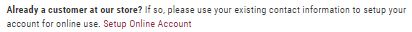
After you’ve set up your account, follow the prompts to select your home store to begin your first order! This can be changed later, so just make sure it matches where you’d like to pick up your current order.
You may already have a Tony’s Rewards account, however we need a few extra details when online orders are placed to make sure we get it right for you the first time! Plus, you’ll be earning Tony’s Rewards points on your online purchases and we want to make sure your information is linked to your account and correct.
If you haven’t selected a home store, you will see a blue banner at the top of your shopping screen prompting you to do so. It will look like this:

If you have already selected your home store and need to change it, simply click on the current location link on the upper-right side of the burgundy navigation bar. From there, scroll down and select your new home store.
Please note that you need to sign into your account before adding items to your cart. Any items you add before signing in may not be saved. Most items can be added by pressing the “+” symbol under the product listing. This will add a single product to your cart each time it is pressed with the weight listed. Quantities can also be adjusted within your shopping cart by pressing the cart icon in the upper-right corner. Example: Mile High Hot Wings may be purchased only in 1 LB increments by pressing the “+” symbol. Each time the “+” symbol is pressed, you are adding another LB of Mile High Hot Wings to your cart, NOT a single hot wing.

Some weighted items and loose produce are added individually, with an average weight given for you to estimate how much you need. Quantities may also be adjusted within your shopping cart. Example: Bananas are ordered by each by clicking the “+” symbol. Each time the “+” symbol is pressed, you are adding one additional banana to your cart. The same goes for steaks! You will select the number of steaks you’d like by pressing the “+” symbol and the average weight is given to help give you an estimated price.

Other weighted items, such as pasta salads, are added by clicking the “v” symbol under the product listing. This will produce a drop-down menu of quantities you can order, such as .25lb or 1.25lb. Example: Superfoods Salad may be purchased in .25 LB increments by pressing the “v” symbol. This will produce a list of quantities so that you can choose how much to order.
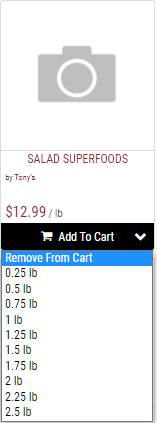
Once your order is ready for pickup, you will receive an email and text notification reminding you of the store location, address, and phone number for your pickup. Simply head to the store, pick any open parking spot, and call the number listed in those notification to let your personal shopper know you’ve arrived. They’ll bring your order out to your car and send you on your way with all the tasty food you ordered.
Absolutely!
If your order has already been placed, please call the phone number listed at the bottom of your confirmation email to speak directly with your personal shopper.
If you have not placed your order yet, simply make your changes in your cart and check out.
If your order has already been placed, please call the phone number listed at the bottom of your confirmation email to speak directly with your personal shopper.
If you have not placed your order yet, simply add your additional items to your cart and check out.
To make any notes for your personal shopper, click on your cart. Beneath the yellow “Order Now” button is a box labeled, “Order Instructions.” Add your details there! It looks like this:
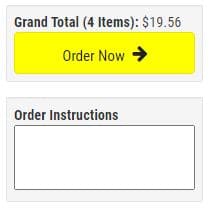
You can designate whether or not you’d like a substitution in the event of a product being out of stock by visiting your cart and checking the “Allow Substitutions” box beneath each product (example below). The personal shopper will also give you a call to discuss out of stock products and available substitutions to see if you’d like to make a change.
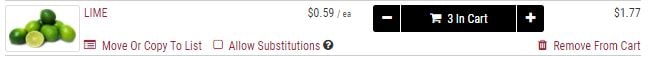
Once items have been added to your cart, they’ll stay there waiting for you to finish up your order whether that’s in a few minutes, or even the next day.
The total given to you online at checkout is an estimated total and is subject to change due to weight and taxes. There is a temporary hold for the estimated amount placed on your payment method for that amount, however the finalized amount will be charged upon pickup of your order and may be more or less than that hold amount. We will do our best to pick items sold by weight to fulfill your request as accurately as possible, but please allow for a slight variance from the requested weight.
The price and availability of items are subject to change. The Cart is a temporary place to store a list of your items and reflects each item’s most recent, average price. We will do our best to pick items sold by weight to fulfill your request as accurately as possible, but please allow for a slight variance from the requested weight.
At this time, physical gift cards are not able to be redeemed on online purchases and may only be redeemed in-store. We are working on a solution to allow customers to redeem digital gift cards online, so stay tuned for additional details!
Yes! The same rewards principles still apply to online purchases through the Tony’s Personal Shopper program. You will receive a $10 reward for every $500 spent with us on full-priced items. No points are given for sale items as they have already been discounted.
Click Here to learn more about the Tony’s Rewards program.
At the moment, Tony’s Rewards may only be redeemed on in-store purchases. You can still accrue points on your online purchases. We are working on a way for points to be redeemed during online purchases!
You can easily check your rewards balance once you login by hovering your mouse over your name on the upper-right burgundy navigation bar and selecting, “Rewards” from the drop-down menu (shown below).
You may also click your name on the upper-right burgundy navigation bar to visit your account and then selecting, “Rewards” from the left-hand menu under “Account Options” (shown below). 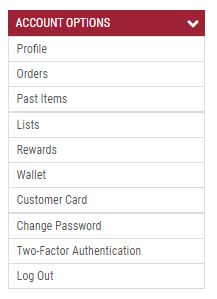
Your personal shopper wants to make sure you have the best experience while making sure customers are still able to order their regular groceries online. Due to the popularity of certain sales like our Mid-Week Mania and Blazin’ Buy, we kindly ask that you come in-store for personalized service so that the personal shopper is available for those who need it.
Mid-Week Mania & Blazin’ Buys must be purchased in-store. Other sale items may be listed as in-store only, at our discretion.
At Tony’s, we value face-to-face personal interaction with our valued customers. Nothing beats a friendly smile or a conversation with your favorite butcher! Our service fee simply allows us to free up team members to personally assemble your order and bring it out to your car so that you don’t have to come inside and you can get back to your family time even quicker.
Unfortunately, we are unable to provide delivery at this time, but we are happy to bring your items out to your car when you arrive to pick up your order!
Absolutely! All credit card information is tokenized and encrypted, meaning your credit card data is never stored none of our team members ever see your credit card information.
You can update your account information at any time by clicking your name on the upper-right burgundy navigation bar to visit your account. Then click, “Profile” under the “Account Options” menu (shown below). 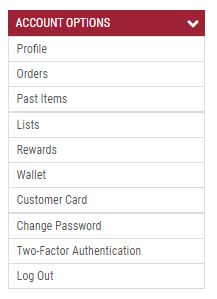
Tony’s Meats & Market respects your privacy. Any and all information collected through the our program will be kept strictly confidential and will not be sold, disclosed to third parties or reused without your permission. Any information you provide will be held with care and will not be used in ways you have not consented to. If you are dissatisfied for any reason, Tony’s Meats & Market would like to know. Please email support@tonysmarket.com.
Please call your preferred market, or the market where you placed your order, and ask to speak with the personal shopper for that location.
If you need to speak with the the personal shopper directly, please call your personal shopper at the numbers below:
Centennial / Dry Creek: 720-878-3105
Littleton / Bowles: 720-878-3104
Castle Pines: 720-878-3107
**Please note that these numbers are specifically for the Personal Shopper Program. If you have regular questions about product availability, store hours, etc., please call your preferred market and speak with a customer service representative.**
PROGRAM CONDITIONS:
Tony’s Meats & Market reserves the right to edit or cancel the Tony’s Personal Shopper program at any time, without notice and to limit or restrict pickup dates, times, and locations as they see fit.
The store manager has the right to accept, decline, or limit the use of ANY digital coupon, reward, or offer. Full points are earned on regularly priced items and no points are earned on sale items.
Mid-Week Mania & Blazin’ Buys must be purchased in-store. Other sale items may be listed as in-store only, at our discretion.